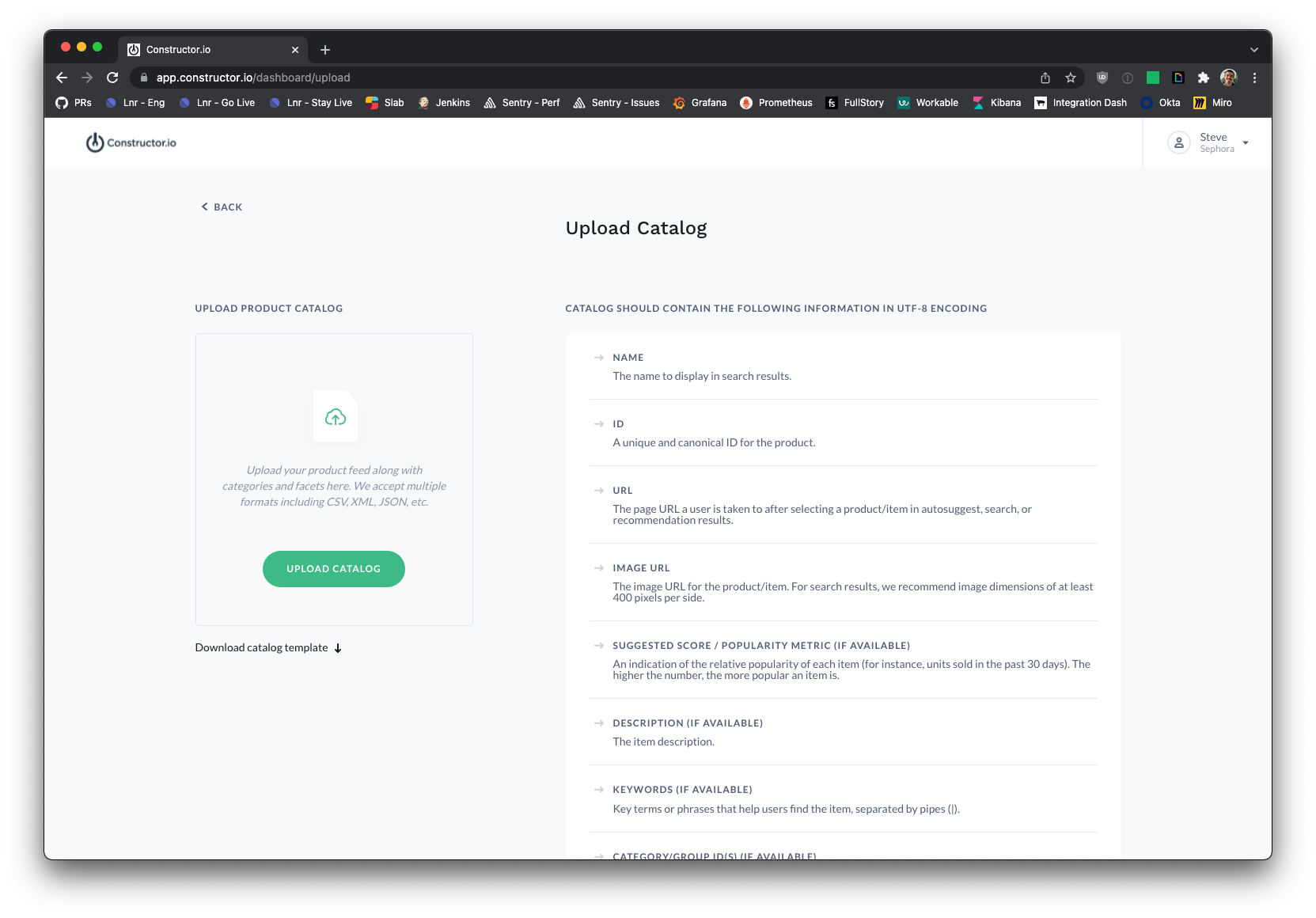Transferring Data
File Transfer Options
You can send us your product catalog data using whatever process you prefer:
- Email with File Attachments: this is the easiest and most popular option
- Upload to Krestor: secure file upload
- Other: send us a link to download the files from a platform of your choice
Upload to Krestor
If you prefer to upload your product catalog files using our platform, we will send you an invitation to join and upload your files.
The following steps show how a new user can accept an email invitation to join app.Krestor, then upload a catalog:
- The invited person will receive an email with a link to join our customer dashboard
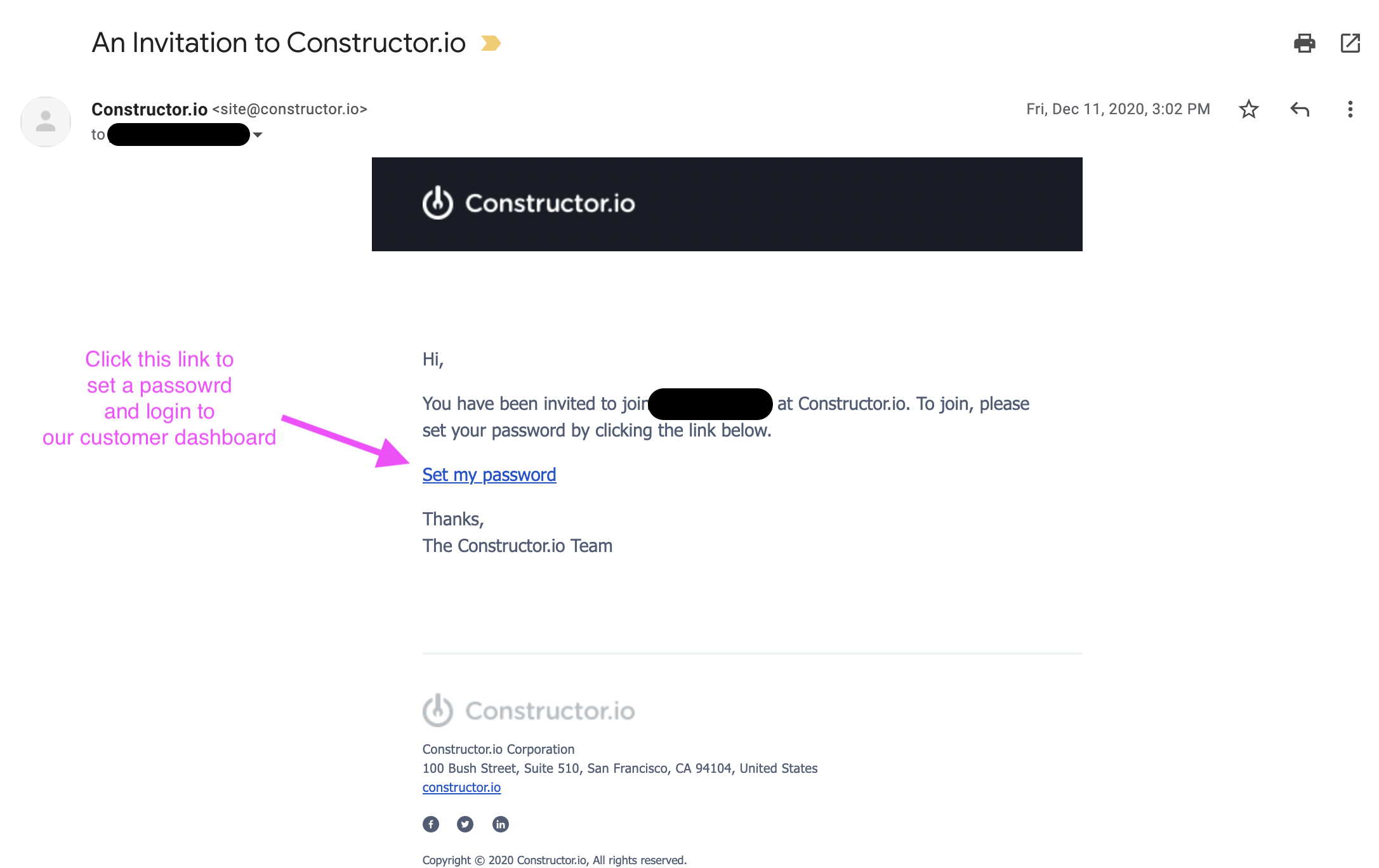
- When the invited person clicks the link in their invitation email, they will create an account and then see a page like this:
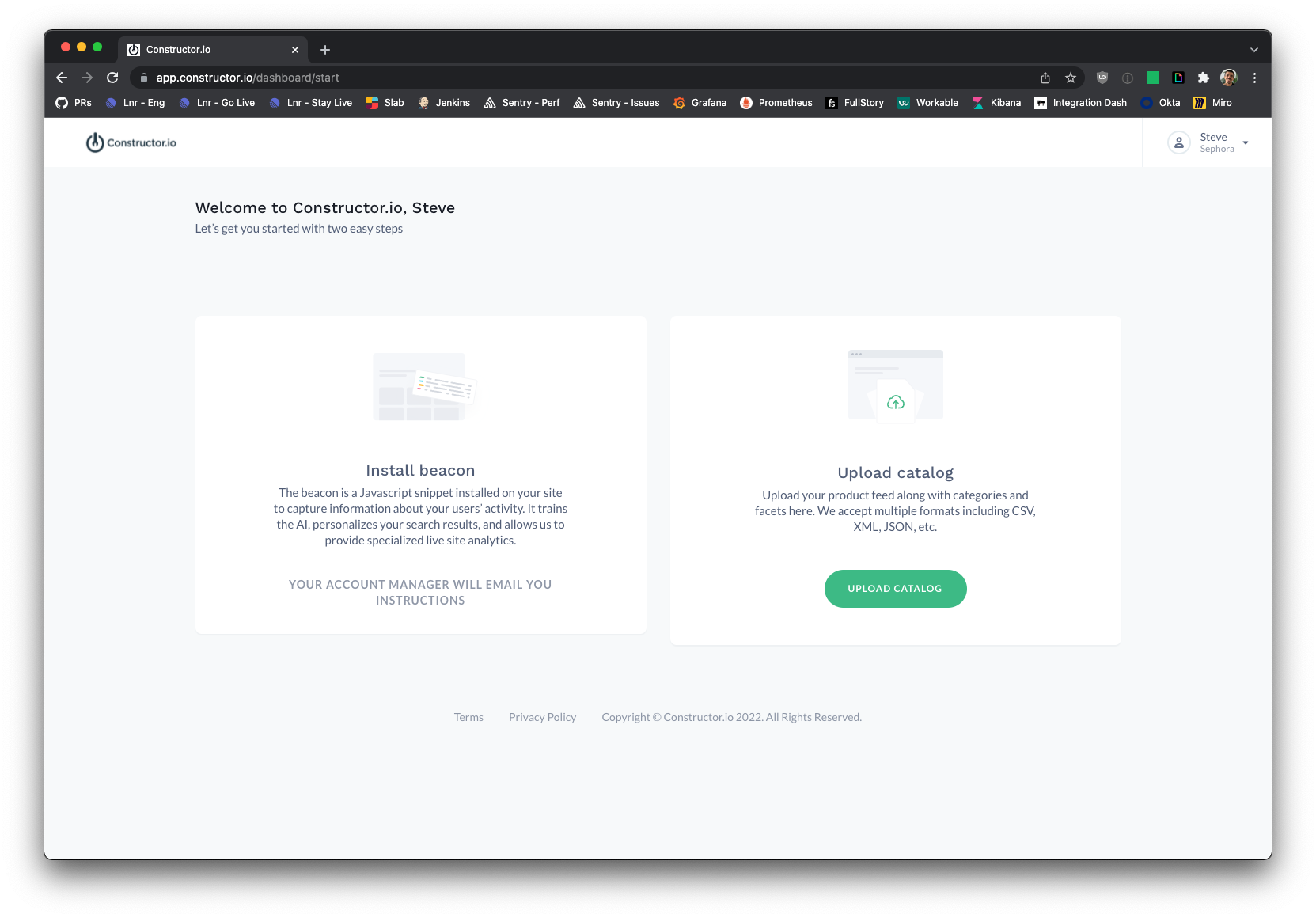
- When clicking on the "Upload Catalog" button in the view above, they will be taken to this page, where they can upload a product catalog. To upload multiple files, please add them to a folder and compress (zip) that folder. You can then upload the compressed folder as a single file: