Using Adobe Launch
- Create a Launch Rule named “Krestor Beacon”, and set the Event Type to DOM Ready:
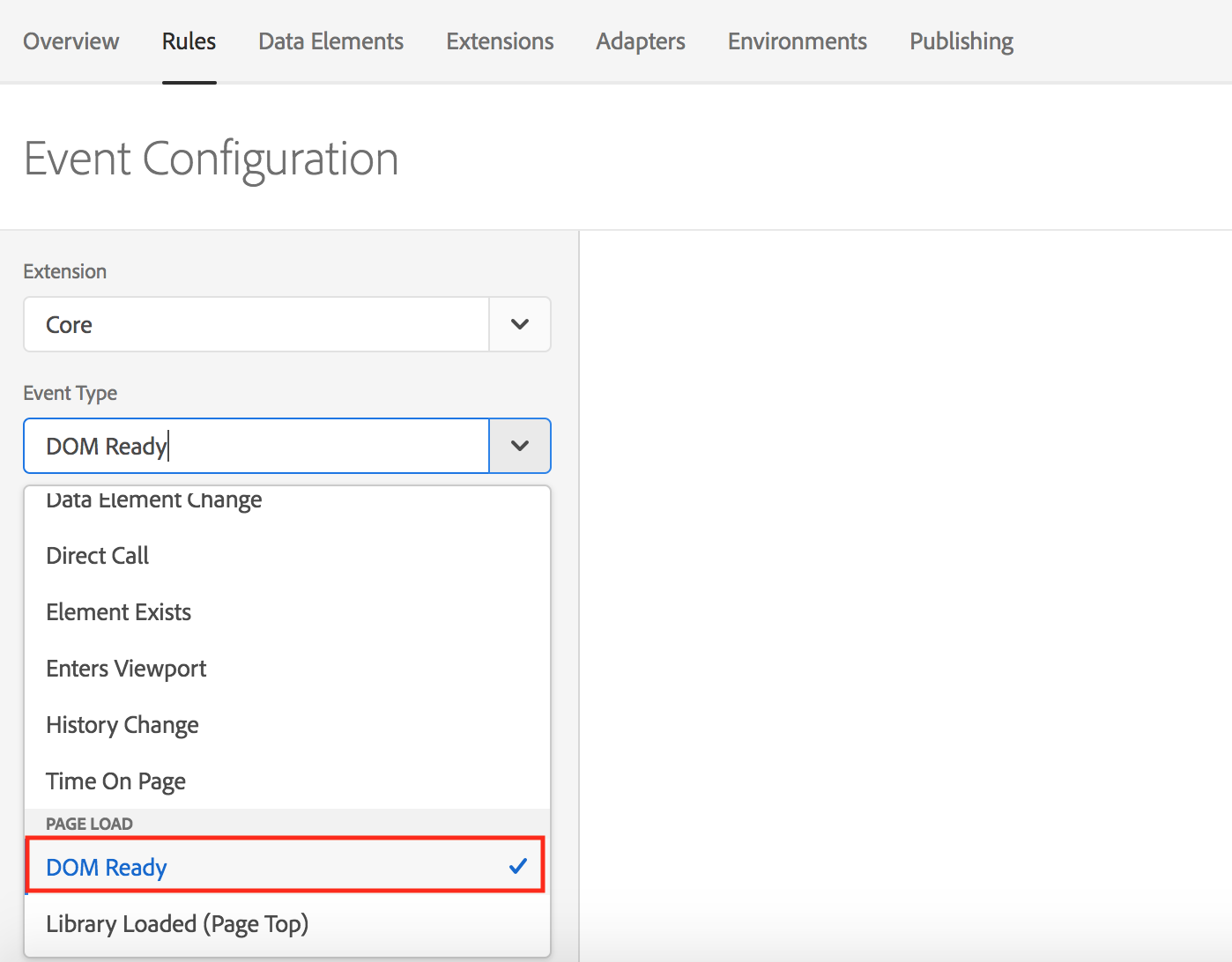
- Navigate to “Action Configuration”, and then set Language to “HTML” and click “Open Editor”.
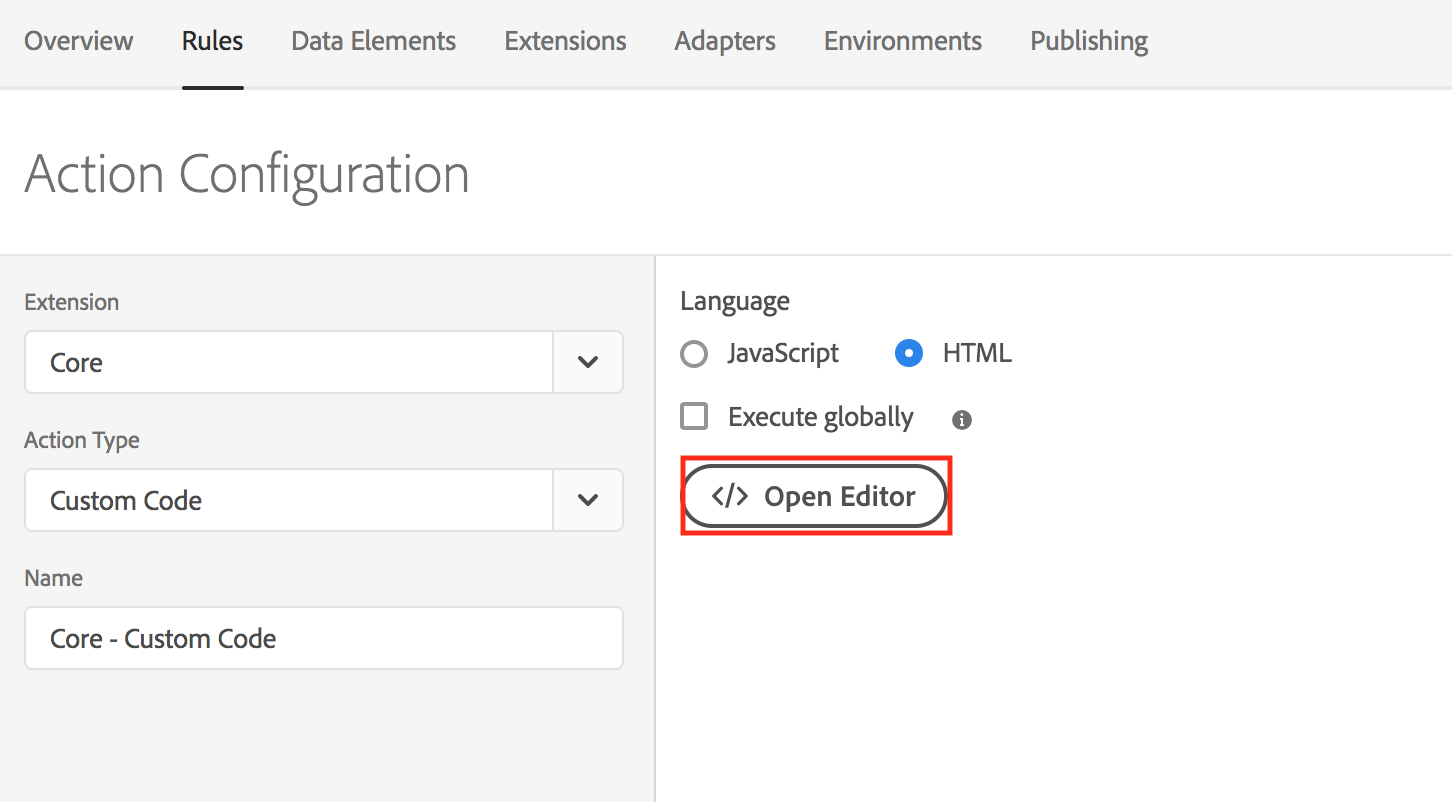
- Type this Javascript snippet in the editor, replacing
<CUSTOM_BUNDLE_NAME>with the custom bundle name provided:
<script
src="//cnstrc.com/js/cust/<CUSTOM_BUNDLE_NAME>.js">
</script>