The business value of an optimized search bar is unquestionable.
People who use on-site search are nearly twice as likely to convert. And if your search bar is disappointing, 76% of customers will abandon your site—a fact that costs online retailers over $300 billion a year.
The functionality and overall UX of your search bar is just as important as how it looks and where it is placed. Your responsibility is to make it as easy and simple as possible to do a search on your site so that your customers can easily find the products they’re looking for.
Here’s how to make your search bar experience as smooth as possible and boost your bottom line.
Table of Contents
1. Understanding Your Users
Aside from helping people find the products they want, a search bar also tells you a lot about your customer’s behavior. Are search results attractive to them? Do they try multiple times to find an item? Do they ultimately abandon their search? Think of your search bar as a free, continuous customer research project. Ideally, you can use that information to tailor your search experience to your users, not to train your users to use your search engine.
Qualitative Data
If you were to sit a few customers down in front of your website and ask them to perform a search, you’ll find a few common patterns across search engines. These patterns can give you the data you need to guide your search optimization strategy.
For instance, people often use adjectives in front of nouns, like “black shoes” or “large shirt,” that often aren’t indexed by search engines. Making sure your search engine recognizes these adjectives as keywords can help you provide better results for each individual query.

Do your users only glance at the first few search results before abandoning, or are they willing to page through many results to find what they want? Depending on your customers’ behaviors, you might invest time in ensuring that the top search results are attractive, not just relevant.
Sometimes customers won’t abandon the search but reformulate it instead. For instance, they may first try a very specific search like “Asics Men’s Venture 4 shoe” and if they’re not successful, they’ll generalize with a brand or product-only search like “Asics.” Multiple search attempts usually point to a need to reduce zero or frustrated searches.
Ideally, your search should give the user what they’re looking for on the first search. New users are harder to serve because they’re not used to your website and default to Google-like expectations. For them you need an NLP-driven search engine that can apply big data to rapidly adapt to their needs.
Returning customers, on the other hand, have a better understanding of your site and may rely on strategies they’ve learned in the past to inform their search behaviors. Ask them if this is the case, and what they’ve learned that has changed their behavior.
Quantitative Data
Information from methods like interviews and focus groups gives you in-depth insights. It tells you about people’s emotions, stories, and thought patterns when they interact with your system. However, it lacks the scale of billions of daily interactions by millions of people on ecommerce sites.
This is why numerical data from customer logs, product dashboards, and more is so valuable to understand large-scale customer patterns and behavior.
Behavioral data provided through user actions like searching, browsing, clicking, purchasing, and more (known as clickstream data) can help you automatically personalize your recommendations for customers.
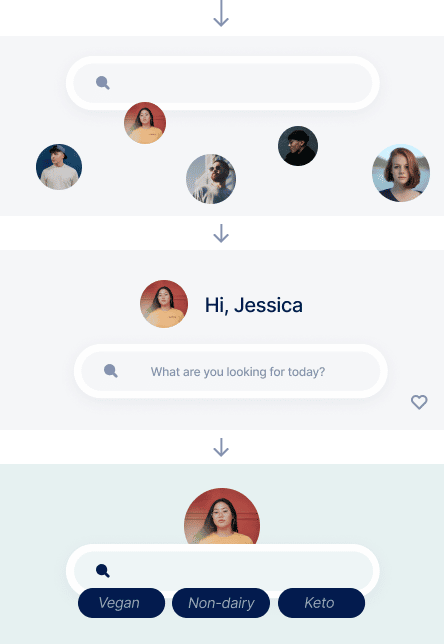
You can also understand your customers by analyzing log files or using an analytics service. Overall search counts are among the most useful pieces of information to collect about aggregate usage. You’ll find that your search terms follow a power law distribution. It means that a small number of queries make up a large proportion of the total searches done on your site, and a large number of queries make up the rest.
The good news is that you can get a big bang for your buck by focusing on the most popular searches. Since only a few queries make up a large proportion of your total searches, improving the results of these searches will help a lot of users.
The bad news is that it’s hard to serve these “long-tail” searches manually because they involve highly specific requests like “no sugar added freeze-dried healthy foods.” In this case, you’ll likely need a tech solution to optimize search results rather than attempting to do it yourself.
2. Search Bar Optimization
Customer research is only the first step in search bar optimization. A truly world-class search experience requires a hybrid of human creativity and AI efficiency.
The average ecommerce website leaves a lot of room for such improvements. More than 60% of ecommerce sites require the user to enter the exact product wording listed in the catalog to deliver a result. And 27% don’t offer a result when just one character in the product title is misspelled. So if you enter “sicks” instead of “socks,” you won’t get a result in a large number of ecommerce websites.
To achieve world-class search, merchandisers should use AI solutions that manage most search queries on their own. Doing so lets them solve larger problems by using human creativity.
Search Bar Functionality
The purpose of a search engine is to give users results they want. If yours is contributing to massive search abandonment, you may as well use the screen space for a sad face emoji. These tips will help you optimize your search bar for driving KPIs and maximizing revenue.
Attractiveness
Many retail sites optimize for “relevance” as the north star of ecommerce search. They think that the better a search engine is at matching search terms with keywords in the product description, the better it is at driving sales. While that might work for documents and content searches (like Netflix or news sites), it’s just not true for ecommerce.
Relevance through keyword-matching is a small factor in search, but it is not an easily measurable goal. It’s also a poor way to determine what a user wants. If a customer searches for “headphones” on an electronics website, they might get technically relevant results that are still unattractive. For instance, the headphones may be an older model the customer doesn’t want.
Keywords are also bad at describing user intent. If a user looks for “headphones,” it’s likely that they might also want to see earphones. However, since the word “earphones” isn’t in the product description, an older search engine might not show them, leading to a frustrated search.
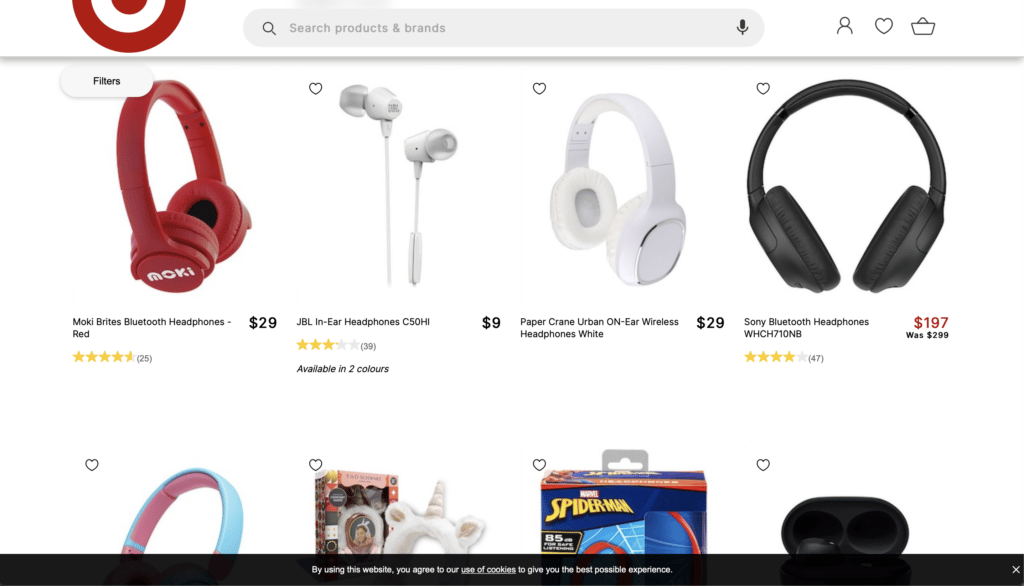
A search engine has to weigh relevance and attractiveness to better meet user needs.
Relevant results show products with “headphones” in the product description. Attractive results show both headphones and earphones ranked according to the individual customer’s preferences.
Autosuggest, autocorrect, and visual autocomplete
Detecting and correcting user typos with good autocorrect is critical. Some of the most effective autocorrect is powered by Natural Language Processing. It corrects errors based both on keyboard layout and pronunciations. So as the NLP learns, users can get what they want as early as the first search.
Another best practice is to enable autosuggest, which provides users with attractive suggestions faster than a user can type.
But sometimes, users don’t always respond merely to words. We are wired to respond to images. So a bonus best practice for your search bar is to also provide visual autocomplete. This shows product photos in the search box in addition to autocorrect and autosuggest. Our data validates this method, as image-embedded product listings are two times more likely to convert users.
A good example of visual autosuggest is Backcountry, where a misspelled query like “huking bots” shows hiking boots, more granular suggestions, as well as product photos in the search box itself.
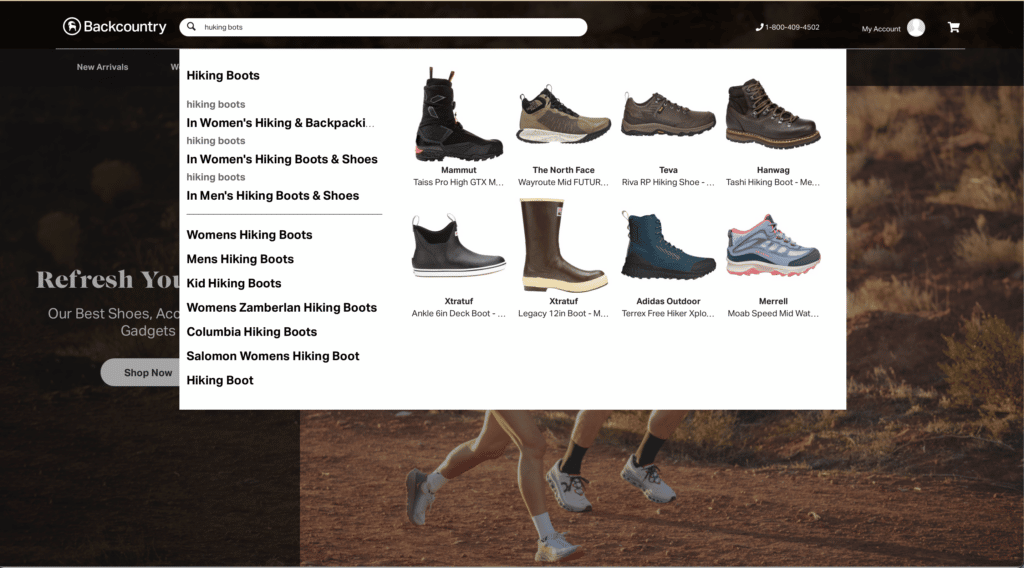
Reduced zero and frustrated results
A common issue with older or technologically inferior search engines is zero results. A typo or an unrecognized synonym can return a zero-result page, which massively increases the chances of an abandoned search. To fix this, ecommerce companies dedicate hours of employee time to manually setting up redirects and synonyms.
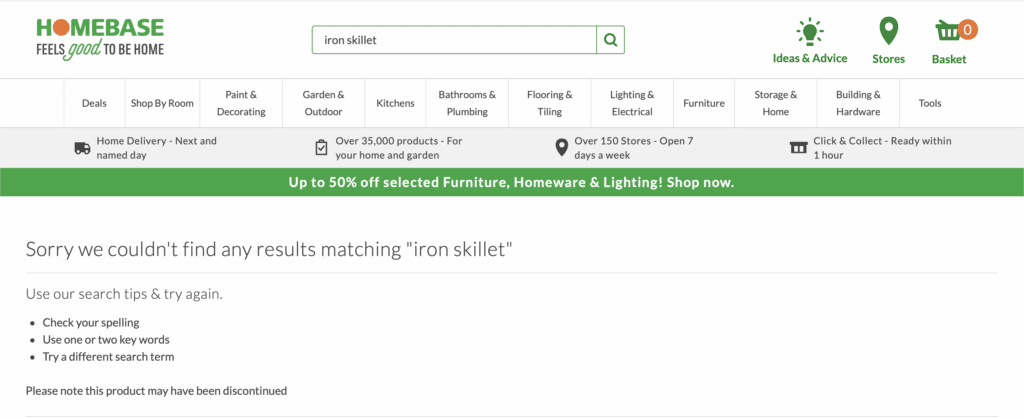
But a technology like Cognitive Embeddings Search reduces costly zero results and frustrated searches by providing results even for obscure and long-tail searches. It can display the best available results instead of zero results by using layers of deep learning to map product catalogs as a “sea of stars.”
This is useful in a few scenarios:
- If a customer isn’t sure what a product is called, they can get useful suggestions. For instance, if they’re looking for a jacket with epaulets and instead type “jacket with shoulder flaps,” they’re likely to get a result.
- When comparing costs between different retailers, a customer might copy and paste long product names looking for similar products. An NLP-powered search engine can take something as specific as “ALMO Men’s Regular Fit Organic Cotton Melange T-Shirts” found on Amazon and return organic cotton t-shirts in search results.
Both these kinds of results lead to what you really want: satisfied customers, more conversions, and higher revenue from search.
Personalization through first-party behavioral data
The era of third-party data is over. Ecommerce companies are now struggling to market to customers based on personal information because of privacy regulations and device restrictions. Yet 83% of customers are willing to exchange their data for a personalized experience.
Ecommerce can continue to personalize customer experiences through first-party data: information provided by customers themselves based on their clickstream.
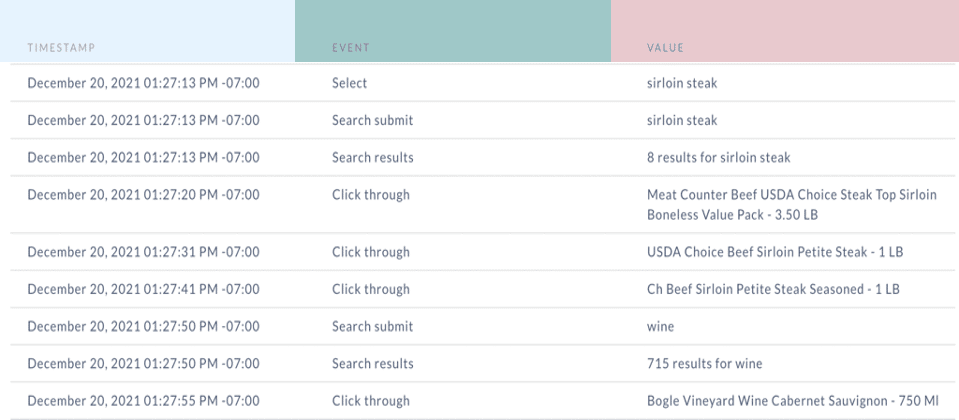
By combining attractiveness and relevance, hyper-personalization makes search recommendations in your search bar irresistible to the user (even the brand new ones!).
A good example of this would be a customer who searches for “organic lemons” followed by “organic bananas.” If this customer then searches for “milk,” a better search solution will offer them organic milk near the top.
Does it work? Target Australia achieved a 14.8% lift in search purchase rates by personalizing their search results.
Interface and Visual Design
Your search bar should also be visually appealing and easy to use. Here are some design best practices for ecommerce search bars.
LABELING AND LOCATION
Make sure your search bar is easy to find on your page. Hiding your search bar behind the click of an icon or banishing it to the remote corners of your site frustrates your customers. And frustrated customers don’t stick around.
Instead, put your search bar prominently in the top middle or top right of your site, where users expect to find it. It’s also helpful to display a clickable search icon and the word “search” as ghost text in the search bar.
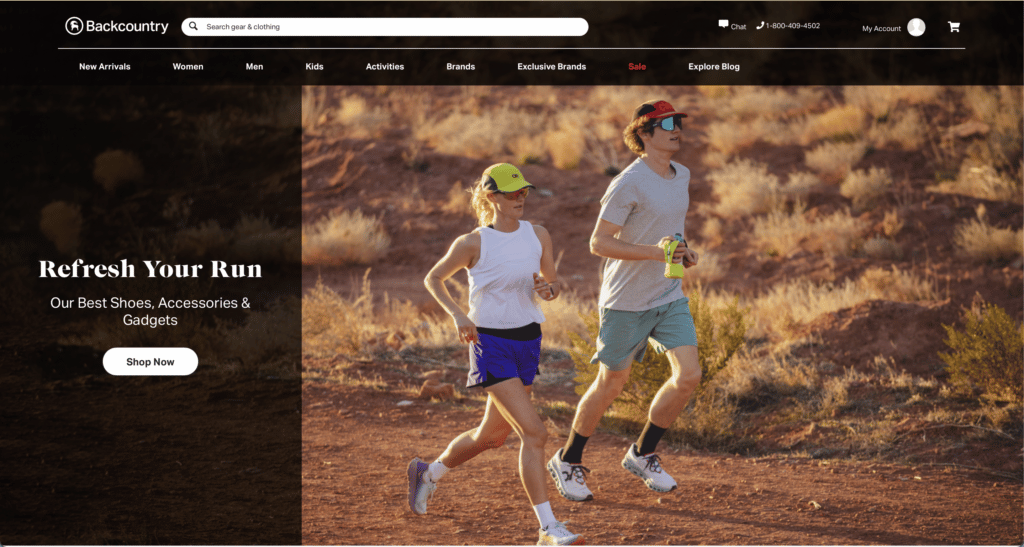
STICKY SEARCH
A sticky menu, which is permanently “stuck” to the top of the page even if the customer scrolls down, is another useful search optimization feature. It ensures that a customer can search for what they need when they don’t find what they’re looking for through browsing. It’s also a fail-safe for customers to find their way out if they get lost in the website.
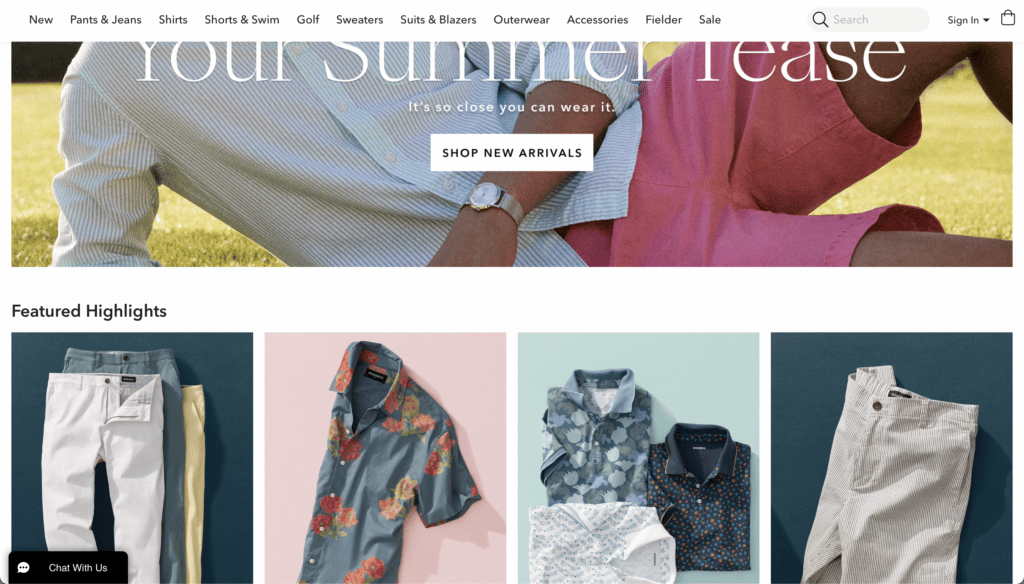
FONTS
When it comes to usability, conformity trumps creativity. Use a standard sans serif font in your search bar. Using custom, unexpected fonts is off-putting to users. Don’t worry too much about matching the rest of the fonts on your site. They are designed to be for the site’s content. It’s ok for your search bar to have a more standard look and feel.
Size
Make sure your search bar is wide enough for most of your user’s queries. It feels clunky to type in a search and not be able to see your entire query. Look through your search logs and size your search bar so that 95% of your users’ queries fit into it.
Mobile Optimization
As millennials age and digital-native Gen Z grows in purchasing power, an optimized ecommerce search bar should be mobile optimized.
There are a few things you can do to optimize your search bar for mobile commerce:
PRIORITIZE SEARCH OVER NAVIGATION
Even though cellphones are growing in size, mobile remains a difficult medium to interact with. Most phone screens are constantly moving around and hard to read in the sun.That is why mobile conversion rates in ecommerce websites are about half of personal computers.
So one mobile optimization is to prioritize search over navigation. Instead of providing a suite of options to browse, mobile ecommerce sites should have simple navigation with large images and prominent search.
A large, visible, and well labeled search bar backed by robust functionality is non-negotiable today. But many mobile commerce companies with poor search actually hide their search functionality. For instance, resale fashion app Curtsy previously made their search less conspicuous because it would throw up poor results and lose them revenue—until a better search and discovery platform led them to a 10% lift in search conversion rate and a 14.5% drop in reformulated searches.
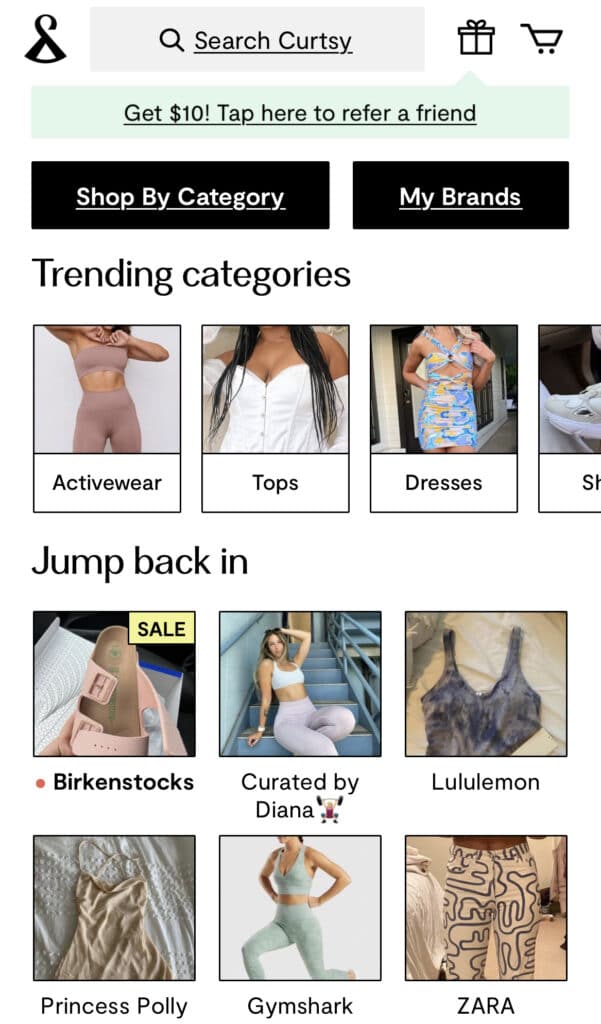
ENTER TO EXECUTE
Most customers using mobile phones are still used to pressing “Enter” to execute search commands. Users should be able to press “return” in order to search, in addition to pressing the search icon or button. It’s part of muscle memory anyway. A further step is to label the return button on the keyboard “search” when searching on mobile devices. It makes the button intent even more explicit.
VOICE SEARCH
It seems like Siri and Alexa are now part of everyday existence. Beyond cell phones, hearing devices are seen on our countertops and living rooms. No wonder 91% of brands are investing in voice search. The future is conversational.
Voice search is a lot more colloquial than text based search. People are more likely to say “hey alexa, get me some cheap headphones” than “headphones less than 40 dollars.” Most voice searches are not trained on product catalogs and therefore miss even simple searches.
But an engine that automatically maps voice phrases, sorts products by business KPIs and user intent, and automatically applies filters can increase your mobile conversions.
Complexity in Simplicity
A search bar is a deceptively simple thing. It’s a blank strip full of possibility for your users. Forward-thinking companies are optimizing their ecommerce search bar so that users get what they want with the first search.
With a powerful search engine designed to optimize the customer experience through technology, AI, and personalization, businesses are driving KPIs and increasing revenues. And when customers get what they want as soon as possible, they keep coming back again and again.
2022 Ecommerce Trends: AI and Omnichannel Experience
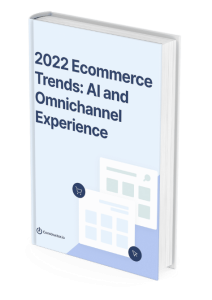
In this 38-page PDF, learn how forward-thinking ecommerce retailers are gaining advantage and driving revenue in 2022 by applying three main strategies:
- Hyper-personalization
- First-party clickstream data
- Omnichannel product discovery and customer experience
